Actions
Send email
The send email action allows you to send an custom email that can use variables captured from the triggered event to tailor the message, for example writing an email to ask a specific user to leave a review for a purchased product, or reminding a customer about an order they abandoned.
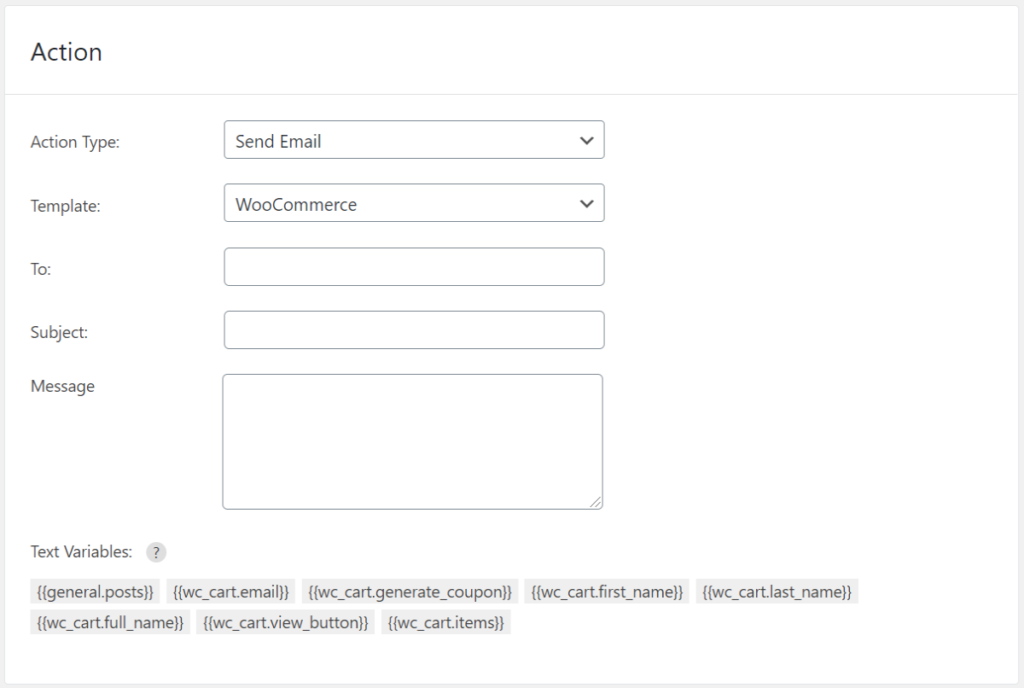
| Setting | Variables | Description |
|---|---|---|
| Template | no | Select which email template to use. |
| To | yes | Set the email recipient, seperate multiple emails with a “,”. |
| Subject | yes | The Email subject line, some email templates such as WooCommerce also use this as the email heading. |
| Message | yes | The main body of the email. |